Points to be noted :
1) If a Village/Ward Volunteer got selected as Village/Ward Secretariat position, a seperation action must be done before proceeding for Re-Hire process.
2) All the Village/Ward volunteers must know their CFMS IDs before proceeding for Re-Hire process. Same CFMS ID will be continued.
3) Kindly know your HRMS ID from CFMS ID from the link provided in DDO Request -> Paybills -> Employee joining and Relief updation.
4) Date of joining cannot be on or before the Date of Seperation done.
5) For Village/Ward Volunteers, only Resignation/Removal/Death actions are enabled in DDO request.
Please find below screen shots for the process :
Kindly login into DDO request of Gram Panchayat/Municipality DDO Code and password
(To know DDO code)
Kindly click on Paybills and then Employee joining and relieve updation option as marked below
To know your CFMS ID/HRMS ID : Click on Know your HRMSID / CFMS ID option as shown below
Then a new tab will be opened asking for CFMS ID or HRMS ID as shown below
Enter the CFMS ID / HRMS ID and click on search to get the details
Relieve the employee (Resignation/Removal/Death) :
Click on CFMS Employee List button to view the Village/Ward volunteers and Village/Ward Secretariats employee list under your DDO Code
Kindly check the employee list to know the employees under your DDO Code and to relieve the employee.
For Village/Ward Volunteers, only Resignation/Removal/Death actions are enabled in DDO request.
To relieve the Village/Ward Volunteers :
a) kindly provide the relieving date
b) select the appropriate action against the respective employee
c) select the Bio-Metric device and submit as shown below
Once the DDO submits the request,the request will be updated in CFMS with in 10 minutes. Kindly check the employee action status for the status of your request.
Re-Hire of employee :
Once Resignation/Removal action is updated in CFMS , the employee can be added as Village/Ward Secretariat from “Joining the Employee” option as shown below
Kindly enter the HRMS ID in the box and click on Tab button on keyboard, then the screen will be displayed as below
Kindly select the appropriate options like Bill ID, Designation, Org ID, Pos_ID , enter the Joining Date, select the Transfer Type as Re-Hire and Submit the request with DDO Bio-Metric authentication.
Kindly note that Date of Joining cannot be on or before the date of relive/seperation action date.
Once the DDO submits the request,the request will be updated in CFMS with in 10 minutes. Kindly check the employee action status for the status of your request
. Once the action status is updated as Successful, kindly check in employee list and process the bills.




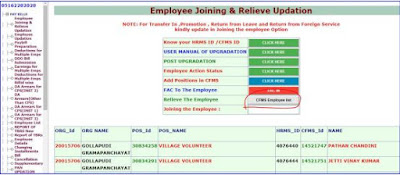






Post a Comment