First uninstall the ACPL Drivers in Control Panel.
Follow steps to unistall
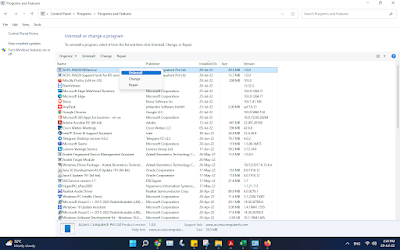
select ACPL drivers and click unistall.
Click here for the Link
and then select the Device link and install them.
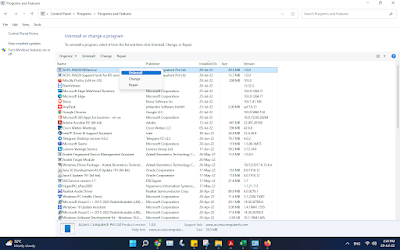
Click here for the Link
and then select the Device link and install them.
Post a Comment