Generally Sachivalayam Consists of 11 Functionaries as per Recruitment, but as the recruitment was not done completely due to Resignation of Employees , Deputations or Sliding from One position to another better position.
In this above cases it is difficult for other designation Staff Functionaries to handle the work.
The process for Allocation of Incharge is shown below :
Step 1 :
Login to DDO REG website with DDO code(To find out DDO Code) and Password
Step 2:
Click on "Employee Joining & Relieve Updation" option
Step 3:
Select "Relieve the Employee" option, Click on "CFMS employee List"
All the Functionaries and Volunteers working in this secretariat(Panchayat according to DDO code) are displayed here.
Select the Reason ..
If you are removing the Incharge Employee then select "Remove FAC"
if he/she is has other reasons for leaving then select the as per the Reason of leaving.
After selecting the Reason, Then select the Bio-Metric Device for Authentication
Click on "Submit"
Confirmation of Aadhar number of DDO is Displayed. Please verify and Click "OK".
Once the Bio-metric Authentication is Done. Then we need to check the status of the Employee.
For that we need to select "Employee Action Status"
The Status will updated after 15-30 mins.
Just after the Authentication. --- FAC Pending.
After 15-30 mins --- FAC Detached.




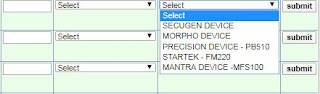



Post a Comment